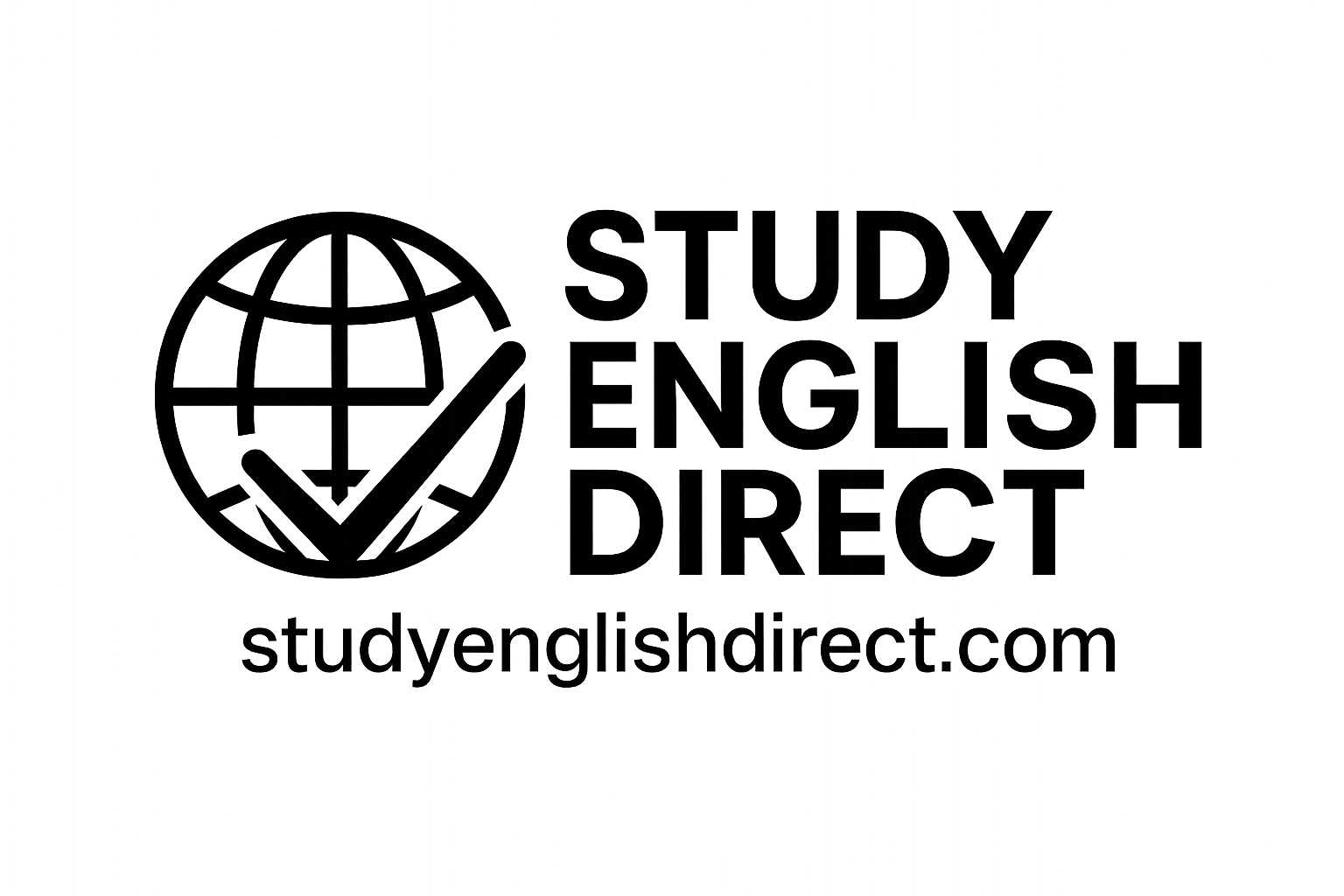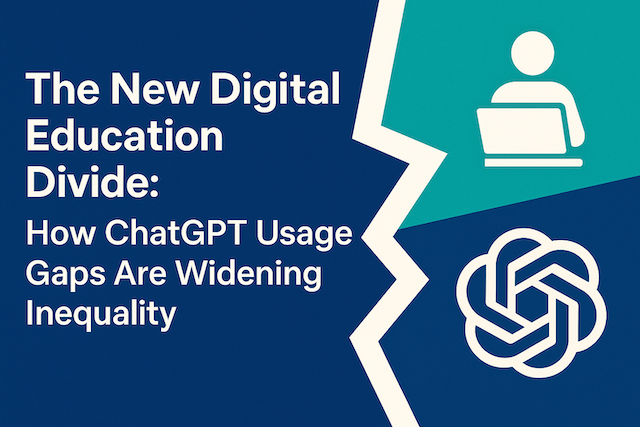We Don’t Need to Hire Website Engineers — We Can Just Talk to ChatGPT
内容
- 1 We Don’t Need to Hire Website Engineers — We Can Just Talk to ChatGPT
- 2 ✍️ はじめに
- 3 💻 2. The Traditional Way: Hiring Engineers
- 4 🤖 3. Now We Just Talk to ChatGPT
- 5 🛠 4. Real Examples of What ChatGPT Can Do for a Website
- 5.1 💡 Example 1: Generate a Responsive Hero Section
- 5.2 🎨 Example 2: Fix Mobile Layout Bugs
- 5.3 🖼 Example 3: Create a Feature Image (No Designer Needed)
- 5.4 🔍 Example 4: Generate SEO-Optimized Titles, FAQs, and Meta Descriptions
- 5.5 🛒 Example 5: Create Pricing Tables or Course Grids
- 5.6 ⚙️ Example 6: Custom PHP or WordPress Snippets
- 6 ❓ 5. Should We Fire All Engineers?
- 7 🧭 6. Final Thoughts: The Future Is Conversational
We Don’t Need to Hire Website Engineers — We Can Just Talk to ChatGPT
✍️ はじめに
Not long ago, building a website was a complicated journey. You needed to hire a designer to make it look good, a developer to write the code, a copywriter to fill in the blanks, and maybe even an SEO specialist to help it get found. It was expensive. It was slow. And unless you were a tech wizard, you were at the mercy of a team of specialists — each with their own timeline, price tag, and communication style.
Fast forward to 2025. Now? You can just open a chat box.
ChatGPT has quietly — or perhaps not so quietly — changed the rules of the game. What used to take a team of professionals (and a hefty budget) can now be done by a single person, even with zero coding experience. You don’t need to “hire” anyone. You just need to “ask.”
Want to generate a homepage layout? Just ask.
Need a responsive hero section with a CTA button? Done.
Looking for SEO-optimized article titles or image captions? Easy.
Confused about how to fix your mobile layout? ChatGPT will walk you through it — sometimes even giving you clean, copy-paste-ready CSS or HTML in seconds.
We’re entering an era where the interface to creation is language — not code. The only real “skill” you need now is knowing how to talk to your AI assistant.
In this article, we’ll explore how ChatGPT is radically transforming the way websites are built — and why you may never need to hire a traditional web team again (unless you really want to).
💻 2. The Traditional Way: Hiring Engineers
Just a few years ago, building a website — even a simple one — felt like assembling a spaceship.
You needed a crew.
At the very least, you’d hire:
-
A web designer to sketch a layout, pick colors, and make it visually appealing
-
A front-end developer to convert that design into clean, responsive HTML and CSS
-
A back-end developer if you needed anything dynamic like user logins or a contact form
-
アン SEO specialist to optimize meta tags, site speed, and keyword structure
-
A copywriter to write compelling headlines, landing page content, or blog articles
-
And sometimes even a project manager just to keep everyone aligned
Each specialist came with their own rates, timelines, and preferred tools.
And even when things were going smoothly, a small change — say, changing the color of a button or tweaking mobile spacing — might take a full day and several back-and-forth emails.
For solo founders, freelancers, educators, or small businesses, it was intimidating at best — and totally unaffordable at worst.
You had only two real choices:
-
Pay thousands of dollars and wait weeks for the site you envisioned
-
Settle for DIY platforms that offered little flexibility, produced cookie-cutter results, and still required a steep learning curve
The result?
Most people either never launched their site… or launched something half-broken that they didn’t know how to fix.
The web was controlled by the technically fluent.
If you couldn’t speak code, you couldn’t compete.
🤖 3. Now We Just Talk to ChatGPT
Then came ChatGPT — and suddenly, the web started talking back.
What used to be a team-based, high-cost process became a conversation.
A simple prompt like:
“Can you write the HTML and CSS for a homepage hero section with a background image, a headline, and a button?”
…now gives you a working, copy-paste-ready block of code in seconds.
Need to change the font? Ask.
Make it responsive on mobile? Ask.
Add animation on scroll? Yep — just ask.
🚀 From Developer Requests to Direct Dialogue
Instead of going through a developer, waiting for their schedule to open up, and hoping they understood your vision,
you can now talk to ChatGPT like it’s your personal engineer, designer, and strategist — all in one.
Here’s what people are doing every day, without writing a single line of code manually:
-
Creating complete blog post layouts
-
Building multi-column sections for landing pages
-
Fixing mobile responsiveness issues with clean CSS
-
Writing structured FAQ blocks with proper schema markup
-
Generating compelling CTAs and button copy
-
Designing page sections with Tailwind or Bootstrap on demand
-
Even creating multilingual versions of a site through translation prompts
All in natural language.
No tickets. No handoffs. No backlogs.
🛠 From Beginner to Builder — Instantly
The magic of ChatGPT is not that it replaces developers.
It’s that it gives non-developers access to developer-level output.
It empowers content creators, marketers, educators, and even complete beginners to build — not just plan or imagine.
You don’t need to know how to code anymore.
You just need to know how to describe what you want.
And with every conversation, you’re getting faster, clearer, and more capable.
Suddenly, you’re not “hiring help.”
You’re giving directions — and building exactly what you imagined, instantly.
🛠 4. Real Examples of What ChatGPT Can Do for a Website
Let’s get specific.
What exactly can ChatGPT do for your website, today, with no plugins, no agencies, and no expensive tools?
A lot more than you think.
Here are real-world tasks — some of which used to take hours or days — that can now be accomplished in a matter of minutes just by talking to ChatGPT.
💡 Example 1: Generate a Responsive Hero Section
Prompt:
“Create an HTML + CSS hero section with a full-width background image, headline, subheading, and a call-to-action button. Make it mobile responsive.”
What you get:
Beautifully structured code with container spacing, font styling, button hover effects, and mobile breakpoints — all pre-written and ready to paste into your site builder or custom HTML block.
🎨 Example 2: Fix Mobile Layout Bugs
Prompt:
“My homepage text overflows on mobile. Can you give me CSS to fix that?”
What you get:
A specific solution, often using media queries, that adapts font size or padding for smaller screens — with an explanation so you actually learn while fixing.
🖼 Example 3: Create a Feature Image (No Designer Needed)
Prompt (via DALL·E):
“Design a horizontal feature image for a blog titled ‘Why English Skills Still Matter in 2025’ with flat modern style and minimal color.”
What you get:
A usable, royalty-free AI-generated image that’s relevant, polished, and brand-friendly — no Canva or Photoshop skills required.
🔍 Example 4: Generate SEO-Optimized Titles, FAQs, and Meta Descriptions
Prompt:
“Give me 3 SEO-optimized blog titles and a meta description for an article about learning English through YouTube.”
What you get:
Keyword-rich, click-friendly options — sometimes even tailored to your target audience or search intent.
Bonus: You can also get schema markup for Google rich results with a follow-up like:
“Now give me the FAQ schema for that article in JSON-LD format.”
🛒 Example 5: Create Pricing Tables or Course Grids
Prompt:
“Create a responsive pricing table for 3 English courses with monthly and yearly billing options. Use basic HTML + CSS.”
What you get:
A clean, structured pricing section you can drop into WordPress, Kadence Blocks, or even raw code — no builder required.
⚙️ Example 6: Custom PHP or WordPress Snippets
Prompt:
“Give me a WordPress function to remove the ‘Category:’ prefix from archive pages.”
What you get:
A working snippet with instructions on where to place it (e.g., in functions.php or a Code Snippets plugin), and often a safety disclaimer too.
要するにだ、 you’re no longer limited by your technical skills.
You’re only limited by your imagination — and how clearly you can describe what you want.
❓ 5. Should We Fire All Engineers?
Let’s get one thing straight:
ChatGPT is powerful — shockingly powerful — but it’s not a complete replacement for professional developers.
At least, not yet.
Yes, it can handle a growing number of routine web tasks: generating layouts, writing code, troubleshooting design bugs, optimizing for SEO, and even creating visuals.
But there are still very real limitations — both in what it can do and in what it should do.
🧱 Engineers Still Matter — Here’s Why
There are things only skilled engineers can do well:
-
Architect complex backend systems (e.g., databases, APIs, authentication)
-
Ensure site security, performance, and scalability — especially for growing platforms
-
Develop unique, interactive features that go beyond templates and plug-ins
-
Debug edge cases or conflicts that AI can’t easily replicate or “guess”
-
Design with nuance and experience, often making decisions based on years of intuition
要するにだ:
AI gives you the tools, but engineers still write the blueprints.
Just as using a calculator doesn’t make you an accountant,
using ChatGPT doesn’t make you a full-stack developer.
⚖️ But Here’s the Shift: AI Changes When そして Why You Hire
Before ChatGPT, you needed an engineer just to:
-
Add a new section to your homepage
-
Customize your blog layout
-
Change font sizes or paddings on mobile
-
Create a pricing table
-
Write schema markup
Now?
You can do all of that yourself — for free, in minutes.
So instead of hiring for small fixes or updates, you can reserve your developer budget for what really matters:
Custom systems, user portals, scalable architecture, unique features — things that really require human-level thinking and logic.
💡 A More Realistic Future
We’re not firing engineers.
We’re just redefining the role they play in the digital world.
And for content creators, solopreneurs, educators, or early-stage startups — that redefinition means you now hold the creative steering wheel.
You don’t have to wait.
You don’t have to negotiate revisions.
You don’t have to explain technical issues you don’t even fully understand.
You just… ask.
🧭 6. Final Thoughts: The Future Is Conversational
The world of website creation has changed — and not quietly.
It didn’t come with a flashy ad campaign or a product launch.
It came through a chatbox.
ChatGPT and similar AI tools are quietly rewriting the rules of who gets to build online.
And the most powerful new skill? It’s not coding. It’s communicating clearly with your AI partner.
We’ve entered the “language-as-interface” era.
That means:
-
If you can describe it, you can build it.
-
If you can imagine it, you can test it.
-
If you can ask it well, you can publish it today.
This isn’t just a tool for tech-savvy creators. It’s a leveling force.
Now, content creators, teachers, marketers, and solo entrepreneurs can produce websites that once required full agencies.
But here’s the twist:
It doesn’t make engineers obsolete — it makes creators unstoppable.
You don’t have to settle for off-the-shelf templates.
You don’t have to wait for quotes or turnaround times.
You can design, write, fix, and publish — all in one conversation.
The future of website creation isn’t about knowing the right code.
It’s about asking the right question.
So go ahead.
Open the chat.
Describe your vision.
And watch your website come to life — without hiring anyone.
Because sometimes, all you really need… is a conversation.